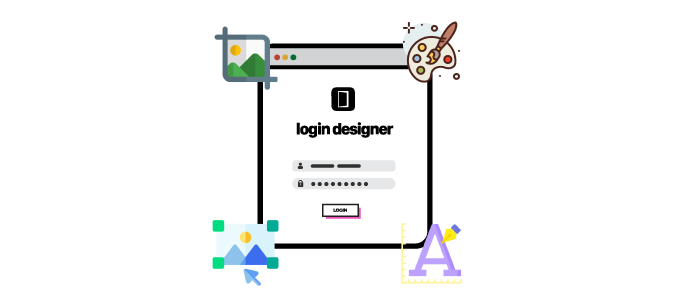Custom Login Page Customizer plugin powered by Login Designer is an incredibly versatile tool that allows you to customize their login pages to the smallest detail. With its extensive options and customization features, you can create a completely unique login page that will leave a lasting impression on your website visitors.
Using Login Designer, you can easily choose from various predefined templates, each with its unique layout and customization options for colors, images, fonts, labels, and more. This saves you time and effort and makes the process easy for beginners.
All designs created by the Custom Page Login Customizer are fully responsive and compatible with web browsers and mobile devices. Mobile-friendliness ensures visitors have a seamless login experience no matter how they access your website. With Login Designer, the possibilities are endless, and the power to create a unique login page is in your hands.
Why Choose Custom Login Page Designer
• No Need for a 24/7 Developer
You don’t need a 24/7 dedicated developer to personalize your website’s login page. Login Designer presents Custom Login Page Customizer that enables you to customize various features like fonts, colors, background animations, labels, gradients, styles, and more. You can offer your customers a unique live-editing experience that stands out.
• Eye-pleasing Styling Experience
Styling is no more a headache now because Custom Login Page Customizer offers:
• Zero refreshes.
• Contextually displayed plugin settings and options.
• Powerful custom controls.
• Custom event triggers.
• Live editing…
• Context-aware previews.
• Seamless UX Design
The login page customization process is revolutionary. Users can simply click on any element to make adjustments, and corresponding settings appear, minimizing the need to navigate various sections and panels. This approach streamlines the process and allows for more efficient fine-tuning of the login page.
Features
LOGIN DESIGNER TEMPLATE CUSTOMIZATION
• Customize your WordPress website’s login page.
• Choose from a range of pre-defined templates.
• Option to add a logo above the login page form.
• Option to add a URL to the logo.
• Adjust the Width, Height, and Position of the logo.
• Change the background of the template by selecting an image or color.
• Choose a background image from a curated collection of beautiful images.
• Set the position of the background image (Left, Right, Center).
• Option to repeat the background image (Tile, Tile horizontally, Tile vertically) on the login page.
• Adjust the background image size (Auto-adjust, Cover, Contain).
LOGIN FORM CUSTOMIZATION OPTIONS
• Customize the login form wrapper default styling.
• Change the background color of the login form.
• Adjustment options for the login form include Radius, Shadow, Shadow Opacity, Horizontal and Vertical Padding, Transparency, and Width.
LOGIN FORM’S TEXT LABEL CUSTOMIZATION
• Modify the login form’s Text Labels (Username, Password).
• Text Label customization options include Font, Font Size, Spacing, and Color.
LOGIN FORM’S INPUT FIELDS CUSTOMIZATION
• Customize the full display appearance of the login form input fields.
• Add a background color to the login form’s input fields.
• Customization options for input fields include Border Size and Color, Radius, Margin Bottom, Padding (All, Top, Bottom), Shadow, Shadow Opacity, and Shadow Inset.
• Customize the text field Font, Color, and Size.
LOGIN FORM’S CHECKBOX CUSTOMIZATION
• Customize the Remember Me checkbox input element on the login form.
• Change the Checkbox Size, Background Color, Border Size, Color, and Radius.
• Change the Remember Me text’s Font, Size, Position, and Color.
• Disable the checkbox.
LOGIN FORM’S LOGIN BUTTON CUSTOMIZATION
• Customize the full display appearance of the login submits button.
• Add a background color to the login form’s login button.
• Customization options for the login button include Border Size and Color, Radius, Margin Bottom, Padding (All, Top, Bottom), Shadow, Shadow Opacity, and Shadow Inset.
• Customize the login button Font, Color, and Size.
CUSTOM LOGIN ERROR MESSAGES
• Set the message which will display when the username field is empty.
• Set the message which will display when the password field is empty.
• Set the message which will display when the username is invalid.
• Set the message which will display when the password is invalid.
OTHER CUSTOMIZATION OPTIONS
• Change the badge’s Text Color, Logo Color, and Position.
• Change the “Below Form Elements” (Lost Your Password, Back to) Font, Size, Color, Position.
• Enable/Disable the “Below Form Elements”.
• Secure the login form using Google Recaptcha V2/V3.
• Import/Export Login Designer settings.
Login Designer Pro
With Login Designer Pro, you can enhance your login customization abilities significantly. The upgraded PRO version offers various new features, such as animation styles for login form (initial load and submission) and the ability to incorporate additional fonts for form labels and fields, among other options.
Features:
• Add several images to the form background and incorporate various animations such as Fade-in, Slide Right, and Slide Left.
• Personalize the animation speed and duration according to preference.
• Choose the desired initial load animation for the form.
• Apply animation to the logo included in the form.
• Select an animation for the form submission process.
• Customize the URL name for the login page.
• Include Google fonts for labels and fields as an option.
Version
1.5
• Released: 04/22/2022
• Last updated: 03/07/2023
Pricing
| Basic | Pro | Agency |
| $29.99 | $79.99 | $189.99 |
| Single Site | 5 sites | 30 Sites |