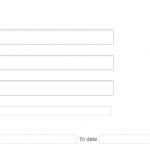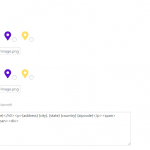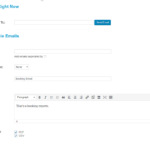Information & Requirements
- WordPress 4.4 or higher
- WooCommerce version 2.6 or higher
- PHP version 5.4 or higher
- WooCommerce Bookings
This Plugin easily export your WooCommerce Bookings data to the csv and pdf formats. Also, you can set to get an export report by email daily, weekly or monthly. It wasn’t possible before to export your WooCommerce Bookings so easily, now its so easy and just click away.
How To Use WooCommerce Booking CSV Exporter Plugin?
Click Here To View DEMO VIDEO
Notes:
– This plugin works with WooCommerce Bookings only, https://goo.gl/m8eQ0A
Features Of WooCommerce Booking Exporter
Export Bookings in CSV format.
Export Bookings in PDF format.
Exported CSV format can be viewed in Excel
Filter options before exporting bookings
Set daily, weekly or monthly email report if you want.
Reorder Columns what ever way you like
Rename columns before exporting
Create and save export templates
Easily download saved export templates
Possibility to set your own separator for CSV file.
New Features Of WooCommerce Booking Exporter
FILTER YOUR BOOKINGS AS YOU WANT.
SELECT YOUR BOOKING DATA COLUMNS WITH CUSTOM DEFINED NAME AND SAVED TEMPLATE FOR FEATURE USED.
EXPORT/IMPORT YOUR SAVED TEMPLATES OF SELECTED BOOKINGS COLUMNS.
SET SCHEDULE WITH MULTIPLE EMAILS DAILY, WEEKLY OR MONTHLY REPORTS.
Video Demo
Changelog
Version : 1.2.1
Date : 9/9/2016
- Tested with latest WooCommerce and WooCommerce Bookings.
Fix – the issue of tab not appearing for some versions of
WooCommerce Bookings.
Version: 1.2
Date: 23/02/2016
- * Feature – add compatibility with Woocommerce Product Vendors.
* Feature – add compatibility with Woocommerce Product Addons.
* Feature – exports persons in bookings.
* Feature – exports customer note.
* Tweak – add time to date in booking time slot
(booking start and end).
Version: 1.1
Date : 10/04/2015
- enhancement – filter only booking type products in drop down
admin setting screen.
enhancement – some UI enhancements.
Version: 1.0
Date : 03/04/2015
- Initial Release.