7 Awesome WordPress Tools To Optimize Images
As images are an essential part of web 2.0, most websites have a high percentage of content online made up of images.
Images weigh a lot more than text content, which means that in many cases, if the server is saturated or if it has low bandwidth, the website loading time increases considerably, and the website begins to lose visitors.
Although a content delivery network (CDN) is often implemented to load static files (including images), the loading speed will not improve much if each image weighs more than necessary, since loading 100 KB images is not the same as loading 3 MB images.
So, it is always recommended to optimise the images before uploading them. With WordPress, you have the option of various plugins that would help to optimize the images. Also, optmizing images will speed up WordPress significantly.
1. EWWW Image Optimizer
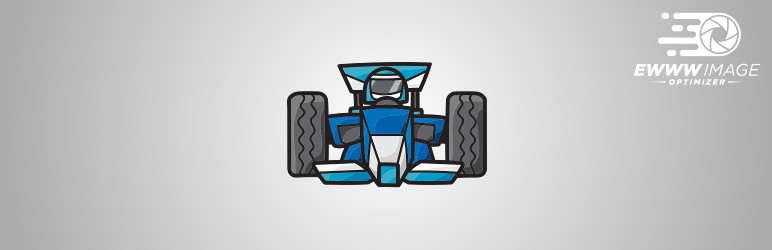
EWWW Image Optimizer is my personal choice whenever I want to optimise an image. It is compatible with JPEG, JPG, PNG and GIF images. You can optimise all the images you upload to your WordPress anytime, anywhere.
EWWW Image Optimizer includes all the necessary libraries to optimise the images, making it one of the few image optimisation plugins for WordPress that does not depend on external services. However, it must also be said that EWWW Image Optimizer consumes many resources when optimising images, which can make your WordPress a bit heavier.
EWWW Image Optimizer is highly configurable and even allows you to optimise theme images and other plugins.
2. Imsanity

Imsanity is an image optimisation plugin for WordPress that uses a slightly different system than the EWWW Image Optimizer. Imsanity reduces the size of the image files and adapts the images to the size they are usually shown, without losing image quality. If it is complemented with a plugin like EWWW Image Optimizer, both can do wonders.
Imsanity only supports JPG images, but you can convert BMP images to JPEG and reduce their size from there.
The preconfigured Imsanity sizes are fully configurable and customizable by the user, and to resize the images, the users only need to use the native functions of the WordPress.
3. Regenerate Thumbnails Advanced
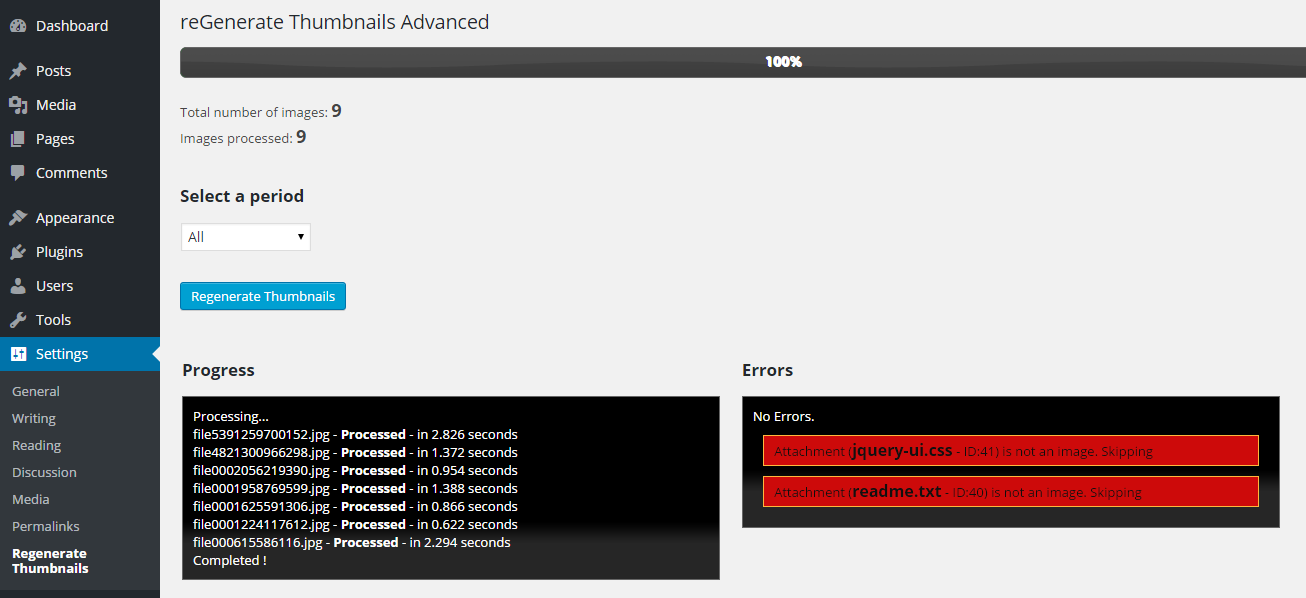
Regenerate Thumbnails Advanced is a new plugin based on the Regenerate Thumbnails plugin.
To understand what this plugin does, you need to know that WordPress creates thumbnails of all uploaded images. Thumbnails are miniatures of images in varied sizes that is used later with the existing WordPress theme.
If a larger size image is used for a given size, it might slow down the website, so the thumbnails are important. This plugin will help you set the smaller size of the images you upload and maintain good page speed load time.
4. Twot-tone FX
The Twot-tone FX plugin is all you can ask for when applying filters to images uploaded to a WordPress site since it allows you to apply custom color effects to all the images uploaded to the WordPress gallery.
5. Watermark
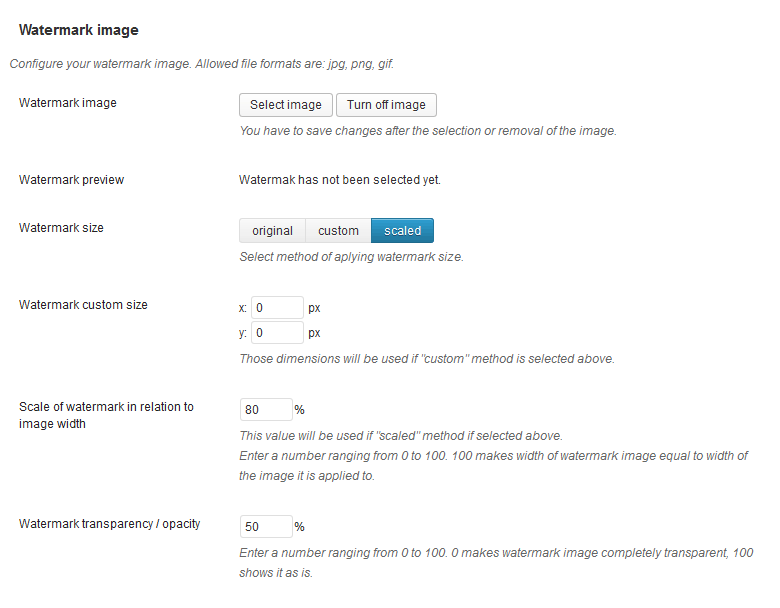
Watermark is one of the most important plugins on the Internet today. Most websites, knowingly or unknowingly, are full of copyrighted images.
Watermark is an entirely free plugin, which uses the GD library to modify the images in the gallery of our WordPress and adds a watermark. In this way, you will always be track whether your watermarked images are being used by others or not, through hyperlinks or embeds.
The only problem with Watermark as a plugin is that right now it only works with JPG images, although its developers have announced that this will soon be capable of using other image formats.
6. WP Smush.it
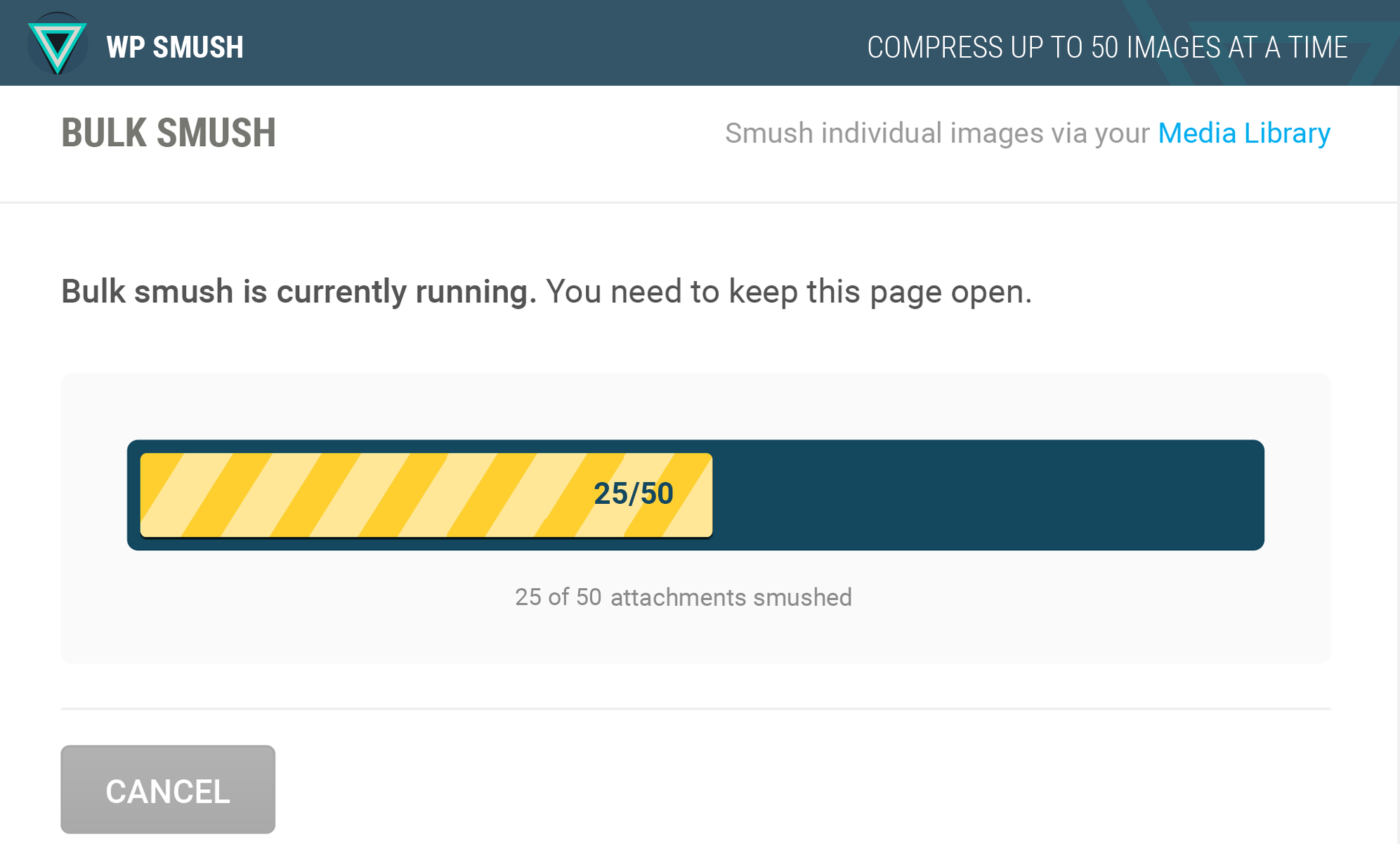
WP Smush.it is another alternative to optimise images in WordPress, although it is quite different from EWWW Image Optimizer and Imsanity.
WP Smush.it optimises images in the same way as EWWW Image Optimizer, but instead of using local libraries (on the server), it uses a Yahoo service that is specifically designed for this purpose. The point mentioned above may seem like an advantage, but it is not, since WP Smush.it will not optimise any image that exceeds 1 MB in size. Hence, if you’re uploading heavy images files, Smush.it will not be the right option.
7. Adaptive Images for WordPress
Adaptive Images for WordPress is a new plugin whose functions resembles that of the Imsanity plugin. It is a bit more advanced since Adaptive Images for WordPress revises the CSS code to reduce the size of the images based on the dimensions specified in the style sheets. Adaptive Images for WordPress supports both JPEG and JPG images, as well as images in PNG and GIF, and is ready for use with CDNs.
Personally, I like this plugin more than Imsanity, despite being less known, since it has many more configuration options and it is quite more flexible.
Endnote
An image optimizer is mandatory from the beginning. Go through all the above options and choose the best for your WordPress website.


