6 Best WordPress PDF Gallery Plugins (Free & Paid)
Are you looking to elevate your website’s visual appeal and overall user experience?
When creating a website for yourself, no matter what niche you’re in, you’re aiming to make your website stand out from the rest and make a strong impact on visitors. So, when it comes to website design, visual appeal is not only necessary but essential. By showcasing images and documents on your WordPress site, your website needs a visually stunning PDF gallery.
Let’s delve into our article, we will showcase some WordPress PDF gallery plugins that are guaranteed to help you unlock your site’s full potential. This turns a subpar website into a captivating and engaging visual experience that will leave your visitors impressed and coming back for more.
What is a PDF?
A PDF stands for “portable document format”, which is a great way to add documents to a website. A PDF can contain text, images, interactive buttons, hyperlinks, videos, or embedded fonts, etc.
PDF files are not based on any specific software, operating system, or hardware, so PDF files can maintain the same format according to the creator’s intention, regardless of how they are opened on any device. This standard file format helps visitors view documents on your website professionally and clearly.
Why do WordPress Websites Need a PDF Gallery Plugin?
Processing the information, images, or documents on your website is essential to creating an attractive website for visitors. Therefore, a plugin that helps create a PDF gallery will be a great assistant for you.
Having these plugins on your website will help enhance the visual appeal of your website and provide a seamless user experience when viewing and navigating through PDF documents. From there, you can increase your visitors’ time and keep them engaged with your content for as long as possible.
Furthermore, it allows you to display your PDF files in an organized and professional manner, preventing your website from becoming a mess of large document files.
Apart from applauding PDF files in a visually appealing manner, a PDF gallery plugin can also benefit your website’s SEO. With features that enable you to optimize the metadata and descriptions of your PDF files, the plugin increases the visibility of your content to search engines. By attracting organic traffic and staying ahead of the competition, you can be confident in the success of your website with a PDF gallery.
Top 6 Best WordPress PDF Gallery Plugins (Free & Paid)
Through this article, we will introduce some plugins that help you create a PDF gallery.
1. FileBird Document Library
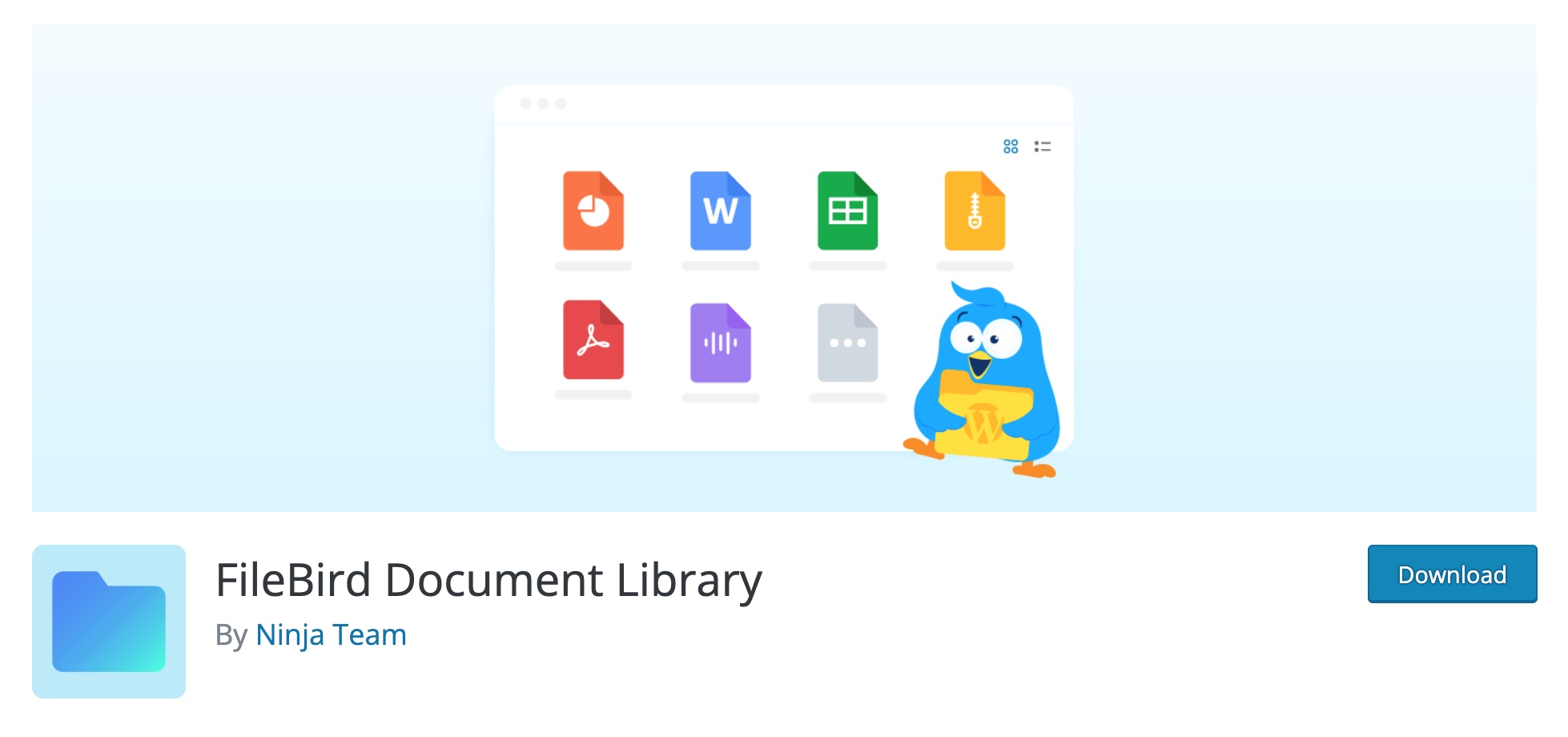
The first plugin in this list definitely is FileBird. Using Gutenberg editor and FileBird folders, FileBird Document Library is an add-on plugin that helps you create a PDF gallery or any file type to showcase on the front end of your WordPress site.
This plugin provides two layout styles for a custom modern gallery with its drag-and-drop user interface and smart context menu.
With this plugin, you can manage your PDF files more efficiently. It allows you to create unlimited folders and subfolders but doesn’t make your website cluttered. FileBird Document Library provides a search bar and filter options for users to easily find files or sort files by name, size, and modified date on the front-end gallery. In addition, you can set limits on the items you want to show and even give captions or descriptions of the files in the front end.
FileBird Document Library assists with use on any page builders like Elementor, DIVI, etc. by generating a document library shortcode.
Key Features:
- Create unlimited folders and subfolders.
- Multiple layouts: Grid & List style.
- Clean interface and modern gallery design.
- Sort by file name, file size, and modified date on the front-end library.
- Customize columns, font sizes, icons, attachment links, and much more.
This plugin has both free and paid versions for users to use. You can free download the FileBird Document Library at the WordPress repository. With the FileBird Document Library pro, you can click here.
2. CatFolders Document Gallery
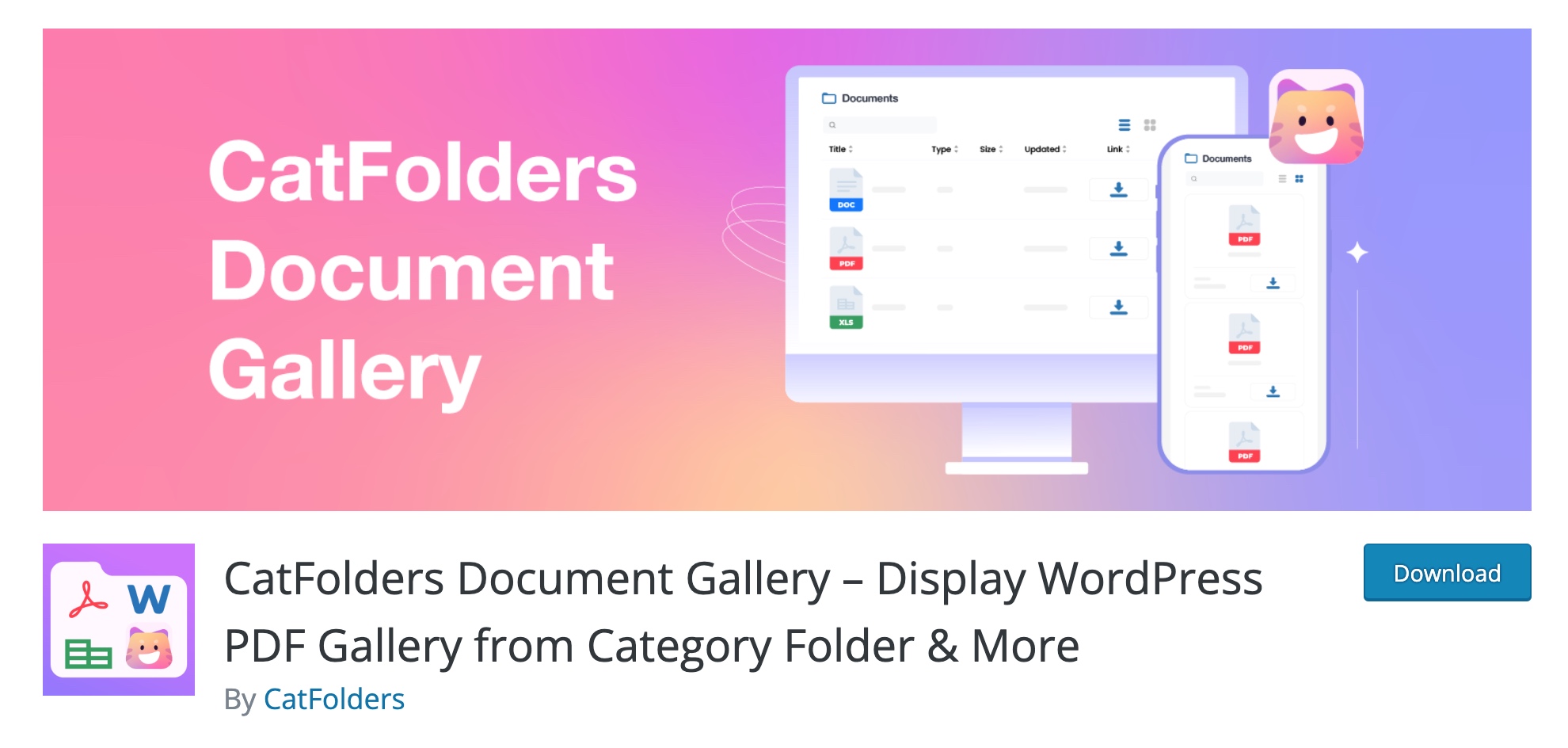
CatFolders is the plugin that takes the organization of your website’s media field to a whole another level.
Besides providing fast, flexible, and professional file management for your website, CatFolders is also a perfect plugin for building PDF documents organized within a user-friendly WordPress document gallery by Document Gallery works with Gutenberg.
With its elegant gallery design, users can seamlessly display all file types on the WordPress website.
This plugin has fast performance, fully responsive, and customizable options on list and grid mode, you can easily create stunning WordPress PDF galleries that adapt to any screen size. You also can easily filter and search tons of folders or subfolders on your site. Your visitors can sort the PDF list by date, file size, and file name.
In the gallery, even you can preview files in a popup window and download PDF files if necessary.
Key Features:
- Easy to use interface with drag & drop functionality.
- Supports display of all WordPress media file types.
- Compatibility with page builders including Elementor, WPBakery, Brick, etc.
- Create a WordPress PDF gallery that fits perfectly with your website’s design.
- Search by title, and sort the PDF list by date, file size, file name
- Well responsive on any screen size and mobile device.
If you have already installed CatFolders on your site, CatFolders Document Gallery is a free add-on plugin.
3. PDF Viewer
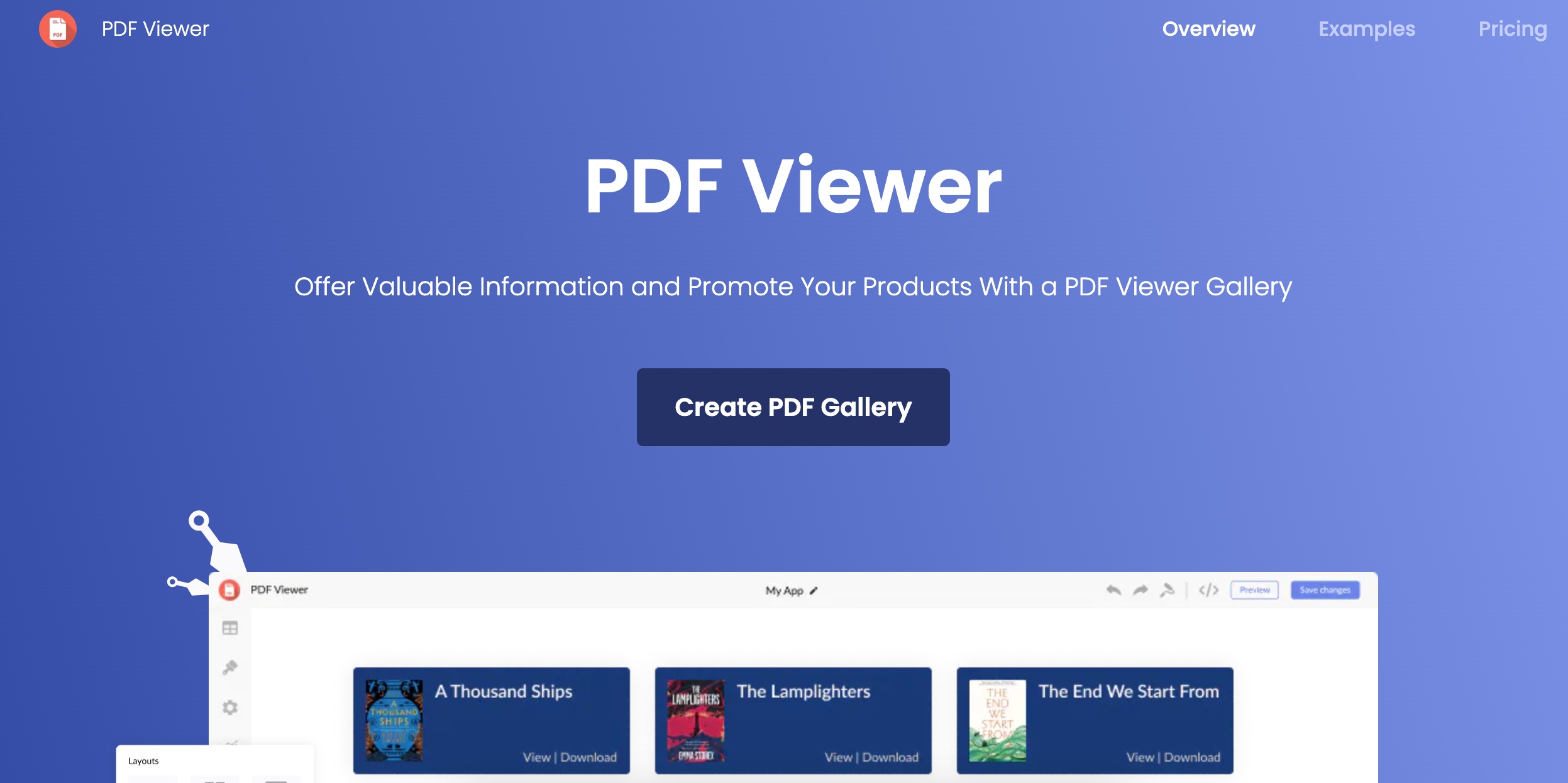
PDF Viewer by Common Ninja is the WordPress plugin that allows you to embed PDF documents on your site and create stunning galleries.
This plugin, especially useful for businesses in Boston, comes with five layout options, and users can easily customize color schemes, fonts, spacing, and anything else! In addition, it is also fully responsive and well-displayed on any device, thanks to the expertise of a mobile app development company in Boston. This feature will put you ahead of your competitors.
When visitors access your site, they can see the PDF files in view mode and print or download these files. To make your page a more eye-catching gallery, you can upload an image that accurately reflects the content to be used as the thumbnail for your PDF file.
Key Features:
- Easy to use and requires no coding knowledge.
- Fully customizable and offers a wide variety of design options.
- Fully responsive and works well on any device.
- Can upload an image to be used as the thumbnail for your PDF file.
- Easy to download the PDF file.
You can freely use the benefits of PDF Viewer because it is free.
4. EmbedPress
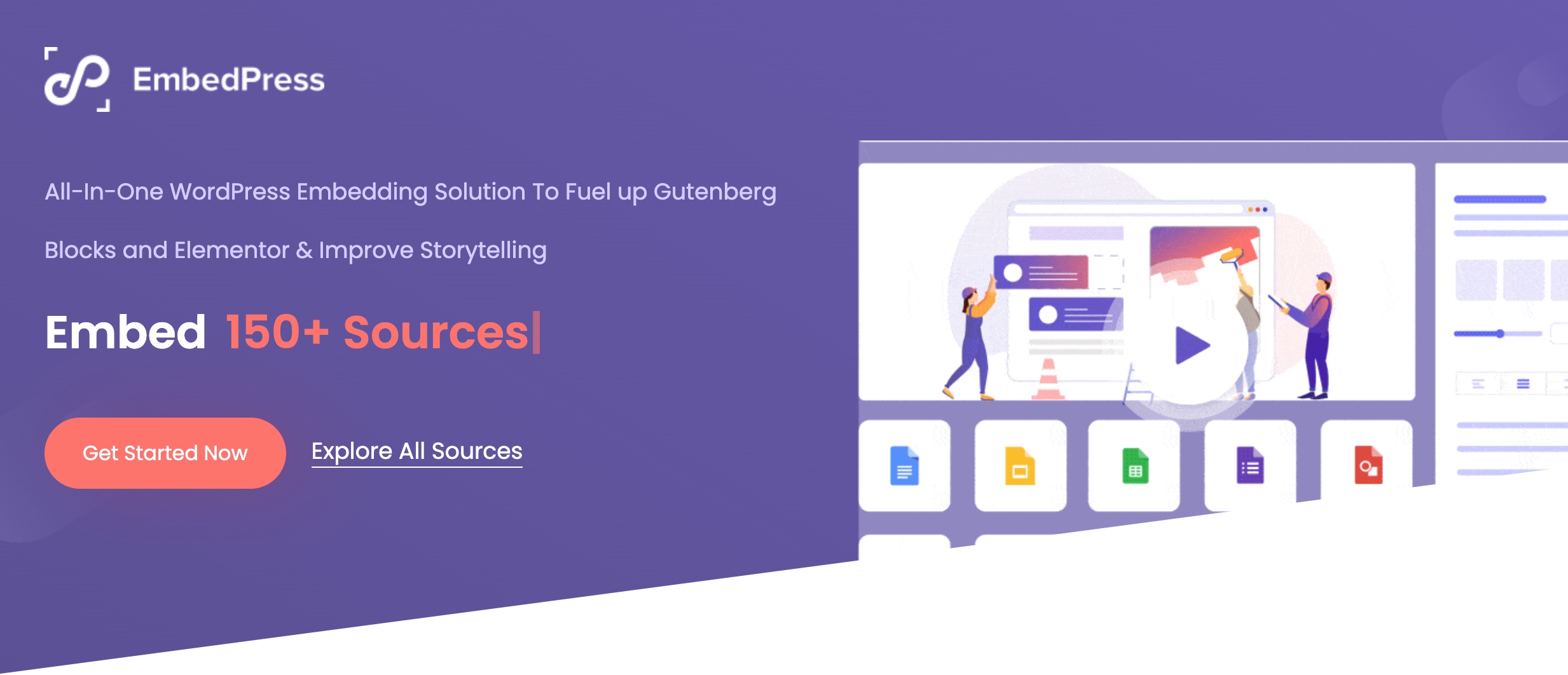
Another is the EmbedPress plugin that lets you embed multimedia content into your website, including PDF files. You can display the PDF gallery in Elementor, Gutenberg, Classic Editor, or even Divi page builder.
It’s easy to use; you can seamlessly create and customize the content of PDF files to build a gallery.
Besides, with its fully responsive function, EmbedPress allows users to upload other types of media to WordPress websites, even showcase Google files directly, and much more. This feature can help you a lot when creating a website for the WooCommerce store.
Key Features:
- Easy to use with drag-and-drop elements
- Easy to embed PDFs and Documents on the Gutenberg Block Editor.
- Compatibility with any WordPress page builder.
- Translate the content with the multilingual plugin.
- Provides 14 blocks to custom.
The free version of EmbedPress is available. For more advantage, check out the paid version of EmbedPress.
5. Document Library Pro
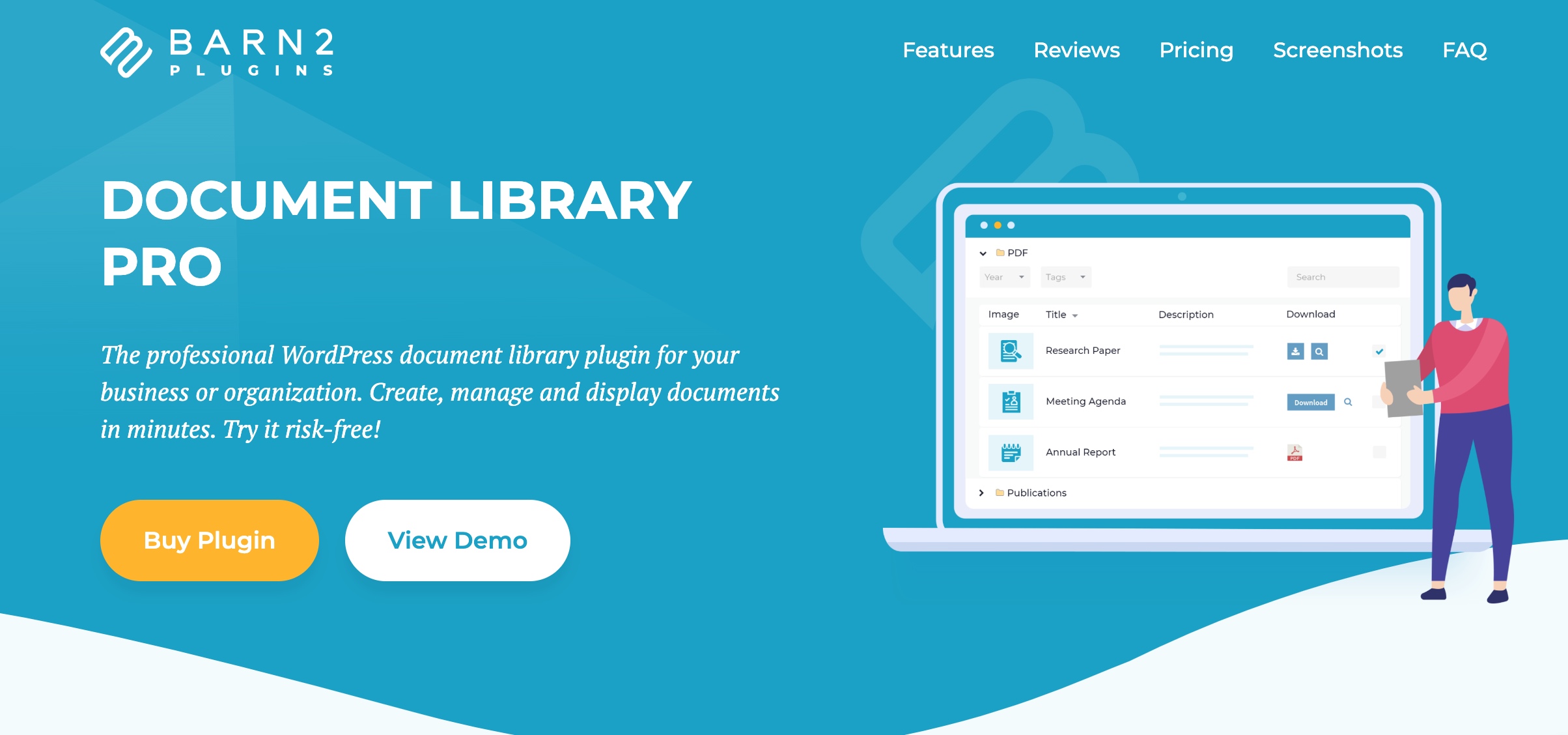
Document Library Pro is a great WordPress PDF Gallery plugin that is lightweight and has a user-friendly interface. This plugin allows users to create and manage the galleries on the WordPress website.
You can display a variety of documents in the galleries, and it is easy to sort them by adding categories, tags, and other document data. This plugin is very flexible; the website owners can choose which document data to display and can also set permissions for viewing and editing the documents on your site.
Besides creating PDF libraries with more than 50 options to custom match your website, this plugin also supports embedding many file types such as docs, Word documents, Excel spreadsheets, PowerPoints, images, templates, or even audio and video. This is showcased in two layouts — table and grid.
Key Features:
- Display categories and subcategories in collapsible folders.
- Supports any file type.
- Multiple ways to add documents.
- Highly customizable.
- Buttons with download links.
- Integrates with popular WordPress plugins.
For the trial, you can get the free version of this plugin, called Document Library Lite. And access Document Library Pro to use more advanced features.
6. Real3D FlipBook & PDF Viewer
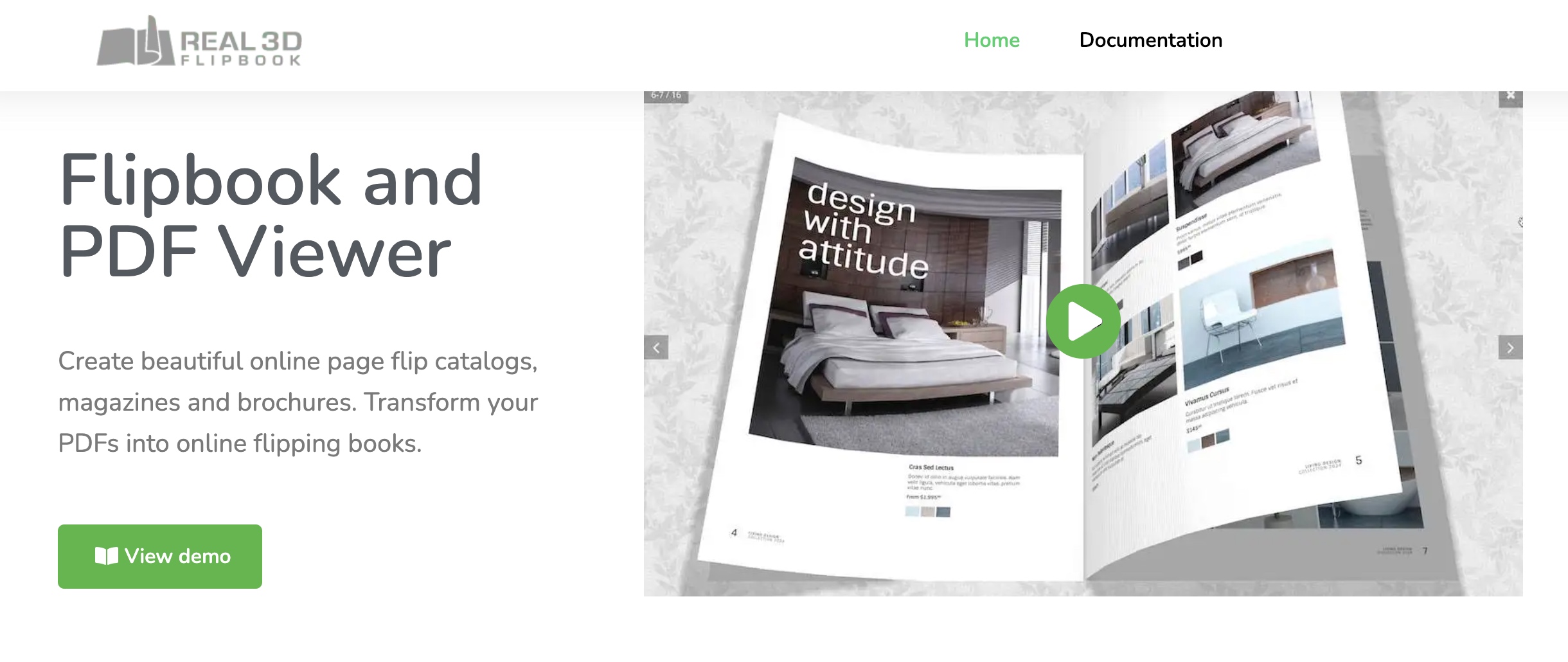
A new model for your website with the Real3D FlipBook plugin will turn your website into an interactive magazine out of a PDF file. This plugin is easy to use with a customizable UI and Flipbook.
To create a PDF gallery with this plugin, you just upload PDF files to your media library and put a shortcode in a post/page. Your PDF document will automatically work with Flipbook. You can customize the colors, layout, font, material icon, and more.
This plugin is also fully responsive and displays well on any device.
Key Features:
- Create a flipbook by simply uploading a PDF or setting the PDF URL.
- Realistic WebGL view mode, with real page bending, lights, and shadows.
- Gutenberg support.
- Customise UI layout and colors.
Download Real3D FlipBook PDF Viewer Lite for free using. This plugin also has the premium version, click Real3D FlipBook & PDF Viewer to know more.
Wrapping Up
After careful consideration, we can confidently introduce the above WordPress PDF gallery plugins as the ultimate solution for enhancing your website’s functionality, design, and overall user experience. These plugins will undoubtedly add a touch of professionalism to your website and provide your visitors with a visually stunning and seamless browsing experience.\
If you want a final verdict, go ahead and check out CatFolders, which is 100% free and fully compatible with Gutenberg!
By investing in a reliable PDF gallery plugin, your WordPress website can stand out from the crowd. Let’s enjoy the result!


