9 Best WordPress Mega Menu Plugins 2017
The navigation menu is one of the most important sections of each website. It doesn’t matter what your business is about, you need to guide your visitors properly through your pages in order to achieve your goals.
Most of the navigation menu designs you see these days, are multi-level drop-down menus which are great helping you to manage your content better and the visitors to find what they’re looking for faster. A multi-level drop-down menu also allows you to include more pages on your website’s navigation area without occupying much space.
The next level of vertical or horizontal drop-down menus is a Mega Drop-Down Menu. If you have a large website, one of your struggles is always putting your important pages and sections in the front of your visitors’ eyes in the best way possible. Thanks to the Mega Menu concept, using it you can include awesome UI elements into your navigation menu easily. You can use images, icons, multi-column layouts, posts, tabs, and much more.
The Best WordPress Mega Menu Plugins
WordPress is our first choice for many projects because it’s easy to use and extensible. To implement a mega menu on your WordPress website, you can use WordPress themes that offer this functionality by default or install a WordPress mega menu plugin.
In this article, we’ve tried to put together a list of the best WordPress mega menu plugins that are available. So check the list and be sure using these professional WordPress plugins, your website navigation menu will jump to the next level, your users will be more happy working with your website or app, and your conversion rate will boost, hopefully.
UberMenu
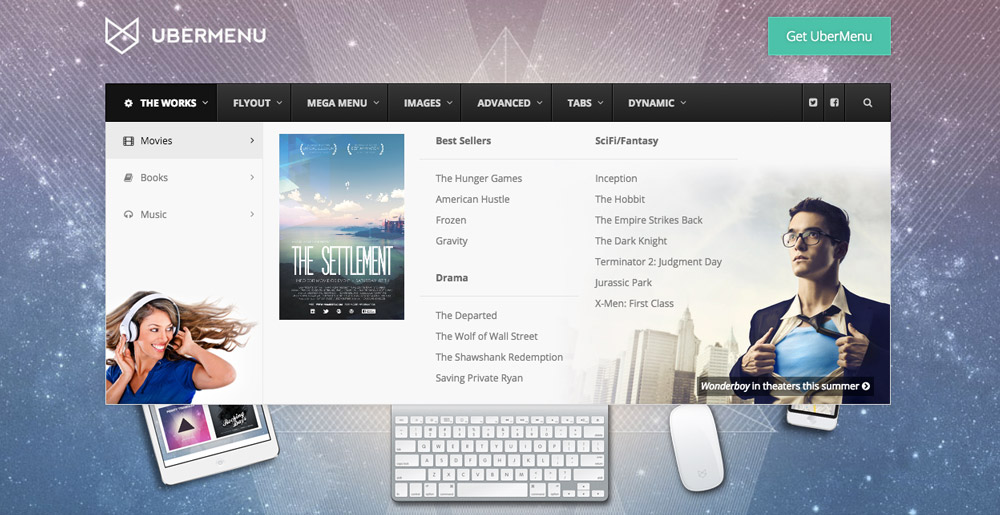
- Flexible Layouts
- Advanced Content
- Mobile Optimized & Responsive
- Easy to Customize
- Dynamic Item Generation
- Enhanced UI
- Beautiful Menu Layouts (Columns, Rows, Images, Icons, Maps, Forms)
- Full Grid System With Individual Layout Controls
- Touch-Enabled For an Enhanced Mobile Experience
- Customize over 50 Style settings With a Live Preview
- Tabbed Submenus
- One of the best WordPress Mega Menu Plugins
WP Mega Menu Pro
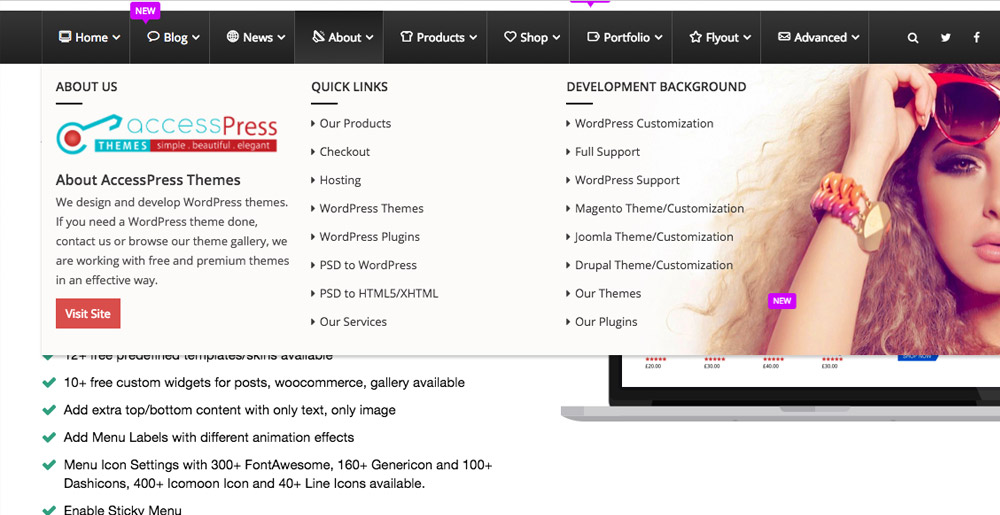
- 12+ Beautifully Designed Pre Skins/Templates
- Horizontal and Vertical Mega Menu Orientation
- Drag and Drop Widgetized Mega Menu
- Custom Theme With 100+ Customization Options
- Build Advanced Mega Menu Using Grouping Method
- Sticky Mega Menu
- Mega Menu Pro Settings ( Hover/Click Trigger Effects, Fade/Slide Transition )
- 400+ Pre Available Menu Icons
- Menu Replacement Settings (Register/Login, Search, WooCommerce Cart, Custom Logo)
- Custom Settings Featured Options (Featured Image, Excerpt, Category, Author)
- Plugin COmpatibility
- Multi-Site
- WooCommerce
- SiteOrigin Page Builder
- All WP Themes
- Translation Ready
- SEO Friendly
Mega Main Menu
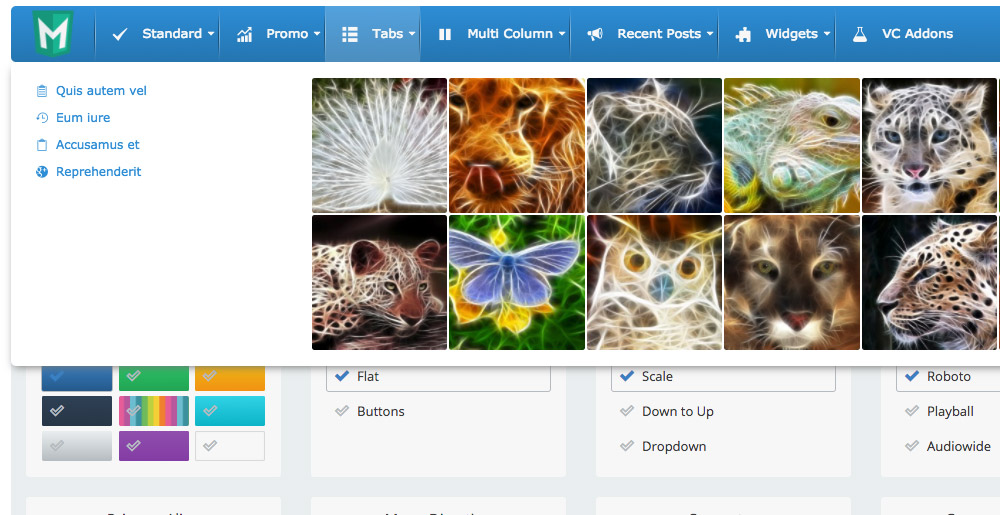
- 10+ Dropdowns
- Unlimited Colors
- 600+ Google Fonts
- 1600+ Vector Icons
- WPML Compatible
Flexible Mega Menu
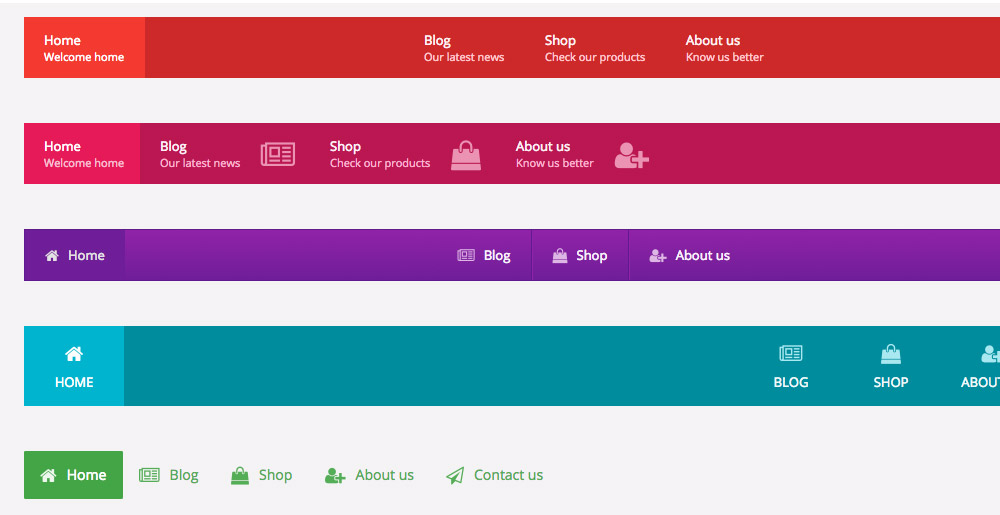
- Menu Style Editor
- 100% Responsive
- Horizontal or vertical orientation
- Support Multi-Menu
- Menu Bar
- Sub Menus
- Menu Items
- Icon & Image Thumbnail For Each Item
- Conditional Display
- Left/Right/Top/Bottom Position
- Translation ready
Hero Menu
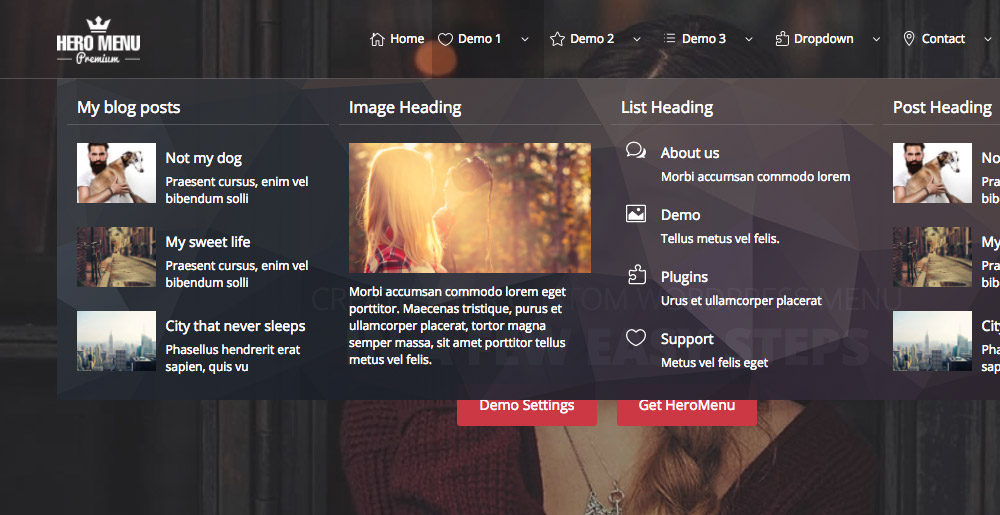
- Fully WooCommerce Support
- Intuitive User Interface
- Drag & Drop Menu Builder
- Drag & Drop Structure Builder
- Endless Possibilities
- 60 Color Presets
- Fully Responsive
- Easy Menu Builder
- 270 Beautifully Handcrafted Icons
- Mobile Navigation
- Sticky Menu
- Tested & Integrated With the Following Themes (Avada, X-Theme, Canvas, BeTheme, Bridge, Divi, Karma, Enfold, Enfold, U-design, Mobius, Beaver Builder, Braxton Magazine, Ultimatum)
WR Mega Menu
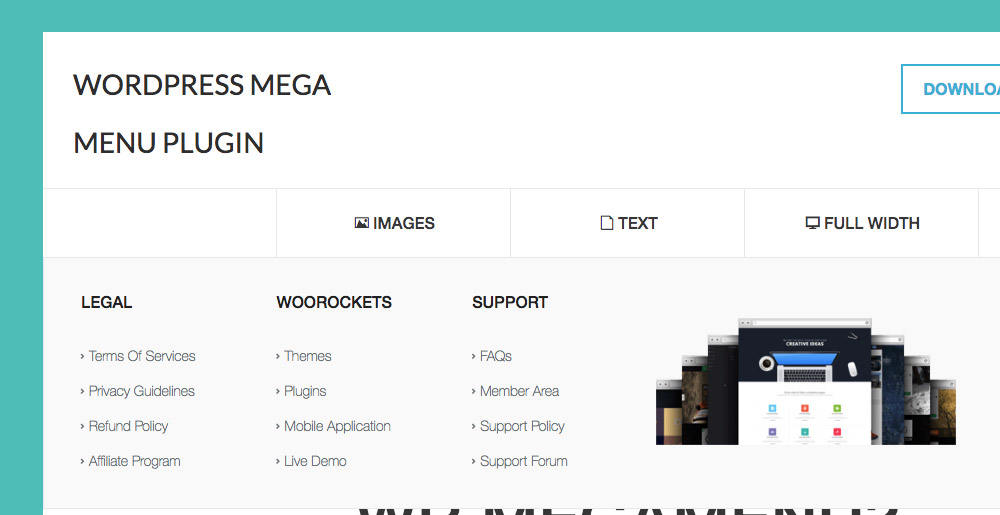
- Separate Profile
- Drag & Drop
- Vertical Menu / Sun Menu
- 130 Icons
- Flexible Background
- Google Fonts Supported
- Full Width
WP Mega Menu
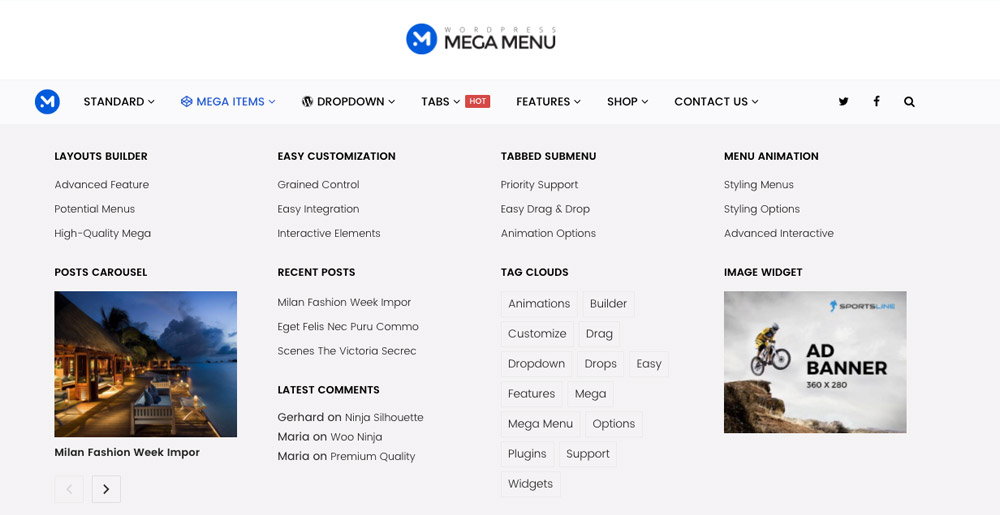
- Fully Responsive
- Endless Possibilities
- Unlimited Menu Options
- Drag And Drop Menu Builder
- Visual Menu Builder
- Advanced Feature Widgets
- Unlimited Styles
- Two Different Icon Set
- Easy integration
- Menu Animation
- Social Share Option
- WordPress default search / Brand Logo
- Tabbed Submenu
Max Mega Menu
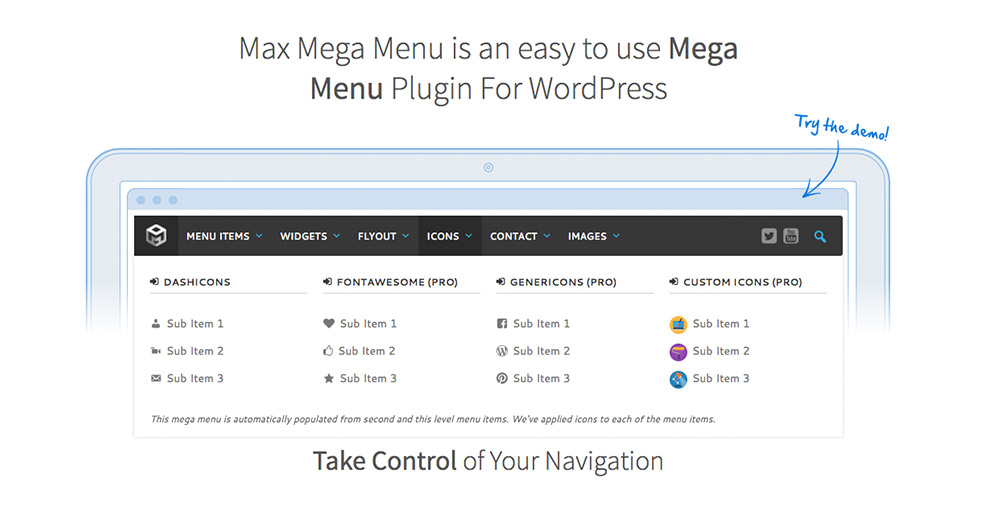
- Add Interactive Elements
- Use With Your Existing Theme
- Easy Drag & Drop Editing
- WooCommerce & Easy Digital Downloads
- Sticky Menu
- Vertical & Accordion Menus
- Google Fonts
- Automatic Update
- Responsive & Retina Ready
- Widget Ready
WordPress Mega Menu Plugin
![]()
- Animated Off-Canvas Menu
- Drag & Drop WordPress Menu Builder
- WordPress LIve Customizer Integrated
- Embed YouTube Videos
- Embed Google Maps
- Show Contact Forms
- Beautiful Custom Call to Actions
- Images & media
- Tabbed Dropdowns
- Grid With WooCommerce Support
- Sticky Navigation
- Vertical or Horizontal Menu Layouts
- Dropdown Animations
One last thing to note is that you don’t need to use a WordPress mega menu plugin if your website is not large. If you’re not having many pages to show, it would be better to avoid using them as they increase page size and may slow down your site speed.

